What are URL parameters?
Parameters are little snippets of information, added to a URL. They transfer information between places and are great for creating an enhanced website experience. The information transferred through parameters can come from
- ad networks (e.g. Facebook, AdWords)
- your own data sources (CRM or ESP)
- your website (= a hash or string at the end of a URL)
Targeting options for parameter-based audiences
- UTM source: Create an audience based on the utm_source attached to the URL. Example: utm_source=adwords
- UTM medium: Create an audience based on the utm_medium attached to the URL. Example: utm_medium=paid-search
- UTM campaign: Create an audience based on the utm_campaign attached to the URL. Example: utm_campaign=shoe-promotion
- UTM content: Create an audience based on the utm_content attached to the URL. Best practice suggest to use "content" to describe the ad/newsletter/post, which allows for identifying individual promotions. Example: utm_content=summer-shoes
- UTM term: Create an audience based on the utm_term attached to the URL. It is typically used to identify keywords for paid ads. Example: utm_term=black-leather-boots

- Hash: Hash marks (#) introduce an optional fragment near the end of the URL. They're typically used in eCommerce and affiliate marketing.
- Query String Parameters: Query string parameters are used for sending information through the URL (e.g. example.com/?search=dresses).
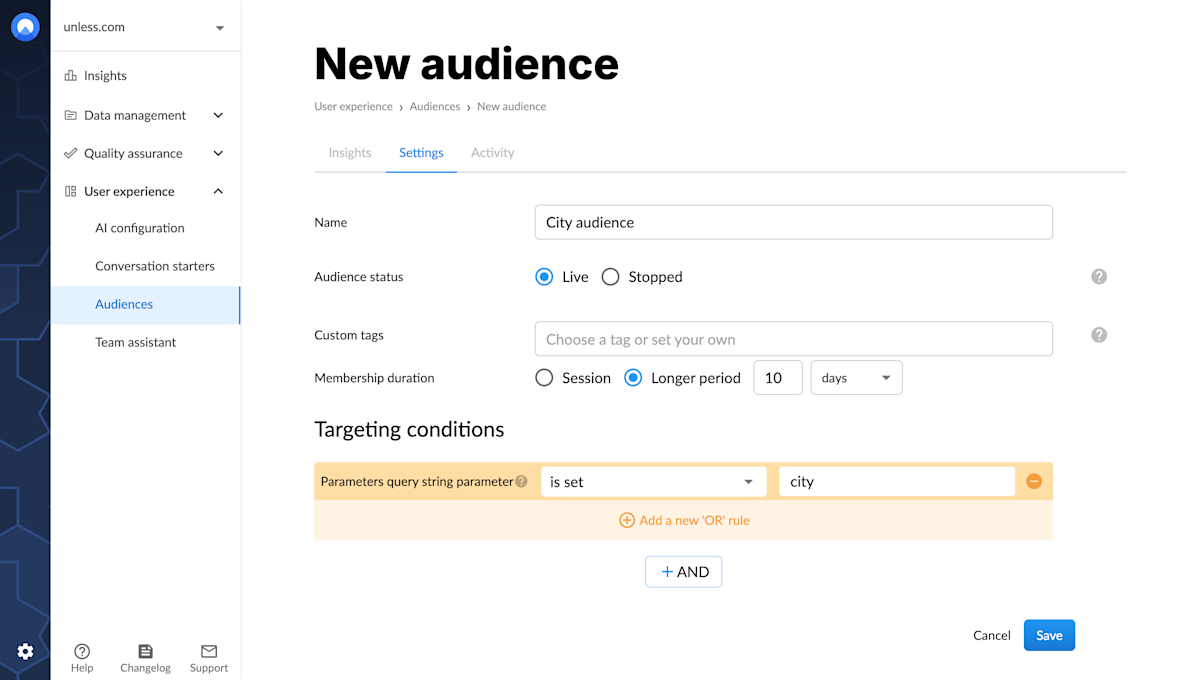
Here we selected "city" as the query parameter key. So, that matches mysite.com/?city=Amsterdam, ?city=Paris, ?city=London... To target a specific key value (e.g. Amsterdam) you would have to change the trigger to "city=Amsterdam".
Tips and best practices
- The triggers "is empty" and "is not empty" are particularly useful here to set up audiences that trigger if no (or any) parameter is set.
- When applicable, try to use the "contains" trigger instead of "equals". This is especially true for triggers based on parameters. For example, if you used "utm_source equals adwords" but the link is "mysite/?utm_source=adwords/", the experience wouldn't trigger correctly. The / at the end of the link wouldn't be an exact match.
- Query String Parameters are the most powerful targeting condition. With query string parameters, you can leverage information stored by your email service or CRM platform (e.g. your lead's job title).
- Remember to correctly use the AND/OR function. For example: You can target visitors from two UTM campaigns but a person can only view one ad campaign at a time. So, use the "OR" function to combine those triggers.




