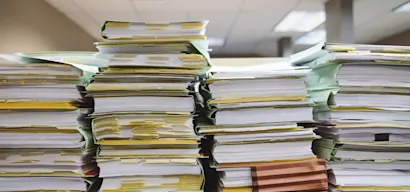If you've installed and authorized the Unless team assistant extension, the next step is to integrate it with your Hubspot set-up. This will streamline your work as the AI will automatically pick up on the ticket and it's segment (if there is one) and answer the question accordingly.
Here are the steps to follow:
- In the Unless dashboard, go to the Team assistant tab, click on Platforms and select Configure for the Hubspot integration.
- In the “Hubspot pipelines” tab, press “Add pipeline configuration”, enter the name of the pipeline, choose the environment and choose a segment.
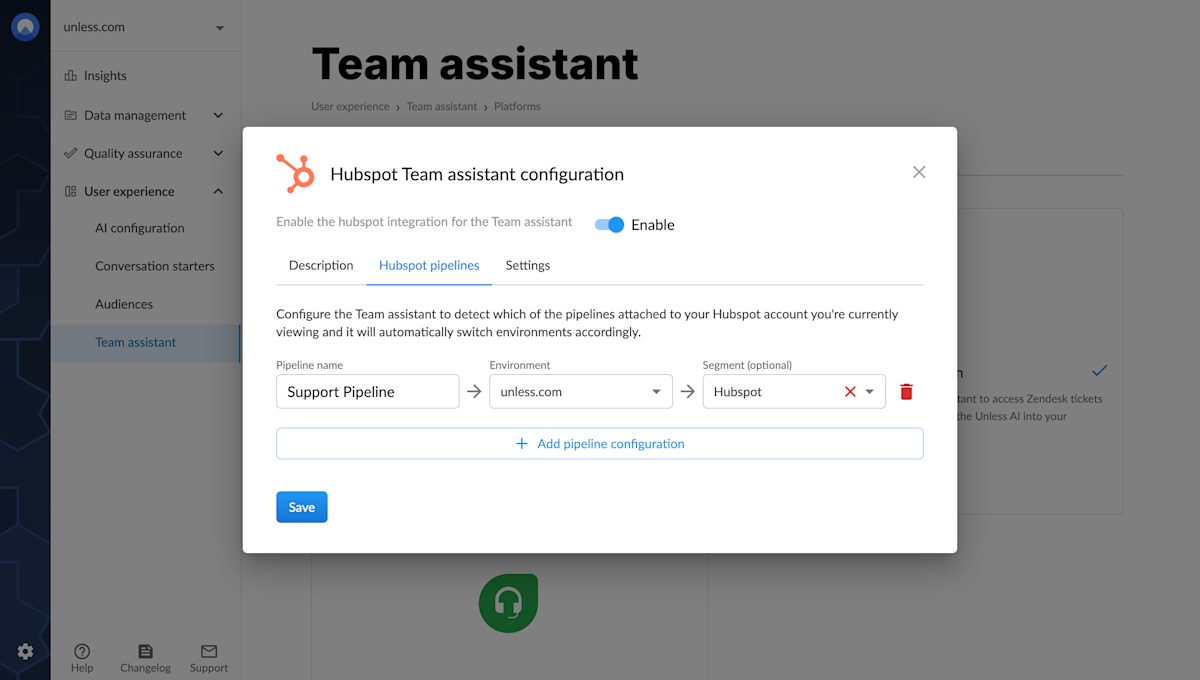
- Do this for all the pipelines you want to add.
- Next, you can switch on the integration by clicking Enable.
- If your extension was already open on the side, close it and re-open to make sure the settings are updated. Optionally, you can sync settings via the menu icon on the top right corner of the extension.
- Finally, you must ensure that the “Pipeline” field is visible in the ticket fields (just like ticket name and ticket description).
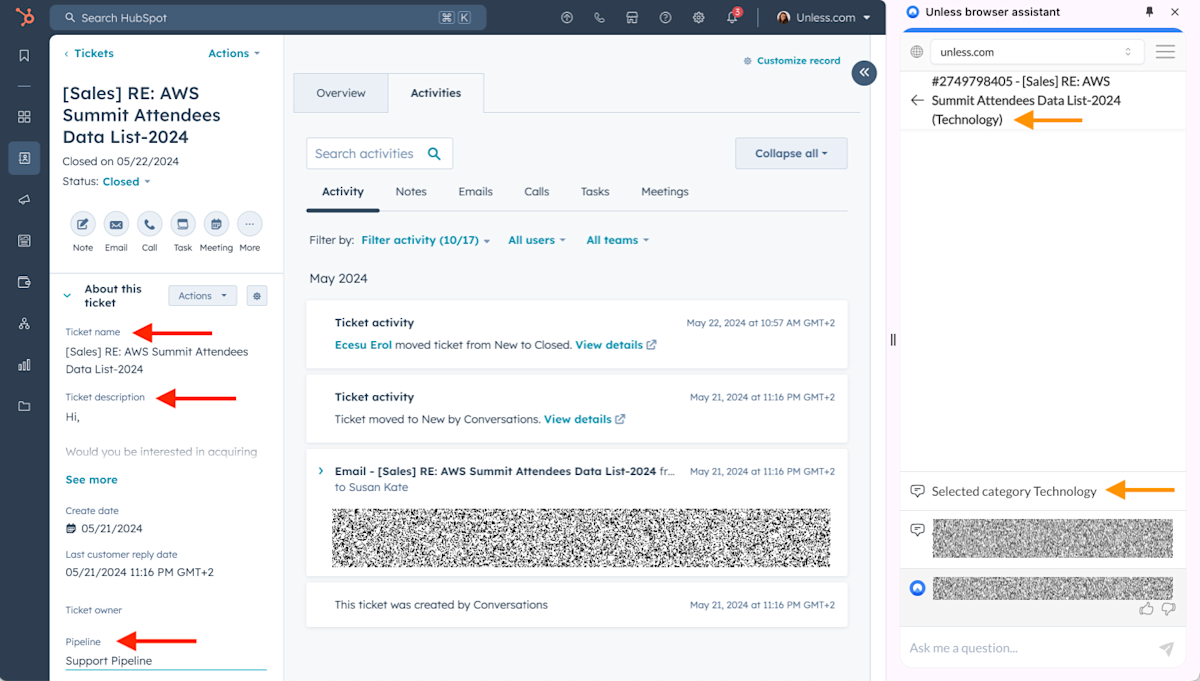
Now the assistant will automatically choose the right segment based on the pipeline when you open a ticket. You can easily recognize this because the segment name will be in parentheses in the title of the conversation and shown as the selected category in the chat.